






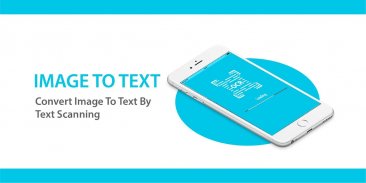



၏ ရွင္းလင္းခ်က္ OCR Text Scanner - Image to Text: OCR
When you save your favorite quotation written in books or magazines,
It is really hard to input the ‘quotation’ from your smartphone keyboard.
So Simple, Use the [OCR] Text Scanner app OCR Text Reader.optical character reader app or optical character recognition software is basically used
for recognizing image text,handwritten or typed text format. image to text converter highly friendly user application.
it’s difficult to type again your handwritten work on any edit tool as-a-whole but optical character recognition
save your time for writing same things again and again.optical character reader serves you in a many ways. you can make your things easy with it.
time is so short and you have to write a lot of stuff and you are in a mess of draft papers and the great mess is that you have to shift your all work into any platform or any edit tools for publication or any other blogging sites for post.in this century of advancement you don’t need to be worried about more text scanner app is here for you to give you all type of ease.scan your data within a second, save it for later use and edit your data too. now don’t worry optical text scanner is here for you to solve your problem and save your time too. just open the image to text, scan the work within a nanoseconds. this is so handy so enjoy your text scanner [ocr].
other than the writers text scanner app is so friendly for others who want to scan their receipts, files, debit card, credit card, student card or any image which is clear and highlighted.
you can convert your image into text format with the help of ocr scanner app. it is so time-taking to write mail or link from newspaper/magazines or business cards details on yours smartphones search engine. you will check spellings again and again so it is very trouble for you to do that. so ocr text scanner app is here to solve your problem within a second. just open the app and scan your desire text or image. if you are out of internet and you have to scan any document urgently so don’t worry you can also use ocr text scanner offline.
feature:
detect text upto 5 languages
flashlight
easily copy from clipboard
send email
friendly in use
OCR Scanner
Text Recognizer
Scan to Text
Text Grabber
Text Reader
Text Scanner
Image to Text Converter
OCR Text Scanner
OCR Image Scanner
သင်ကြိုက်နှစ်သက်သောကိုးကားချက်များကိုစာအုပ်များသို့မဟုတ်မဂ္ဂဇင်းများတွင်သိမ်းဆည်းသောအခါ၊
သင်၏စမတ်ဖုန်းကီးဘုတ်မှ 'ကိုးကား' ကိုထည့်ရန်တကယ်ခက်ခဲသည်။
အလွန်ရိုးရှင်းပြီး၊ [OCR] Text Scanner အက်ပလီကေးရှင်းကိုသုံးပါ။ OCR Text Reader.optical character reader သို့မဟုတ် optic character recognition software ကိုအခြေခံအားဖြင့်အသုံးပြုသည်။
ဓာတ်ပုံစာသား၊ လက်ရေးသို့မဟုတ်စာရိုက်ထားသောစာသားပုံစံကိုအသိအမှတ်ပြုသည်။ image to text converter အလွန်ဖော်ရွေသောအသုံးပြုသူ application ။
မည်သည့်တည်းဖြတ်ရေးကိရိယာမဆို - လက်ငင်းသော်လည်းကောင်းအက္ခရာအသိအမှတ်ပြုမှုတွင်သင်၏လက်ဖြင့်ရေးထားသောအလုပ်ကိုနောက်တစ်ကြိမ်ရိုက်ရန်ခက်ခဲသည်
တူညီသောအရာများထပ်မံရေးရန်နှင့်သင်၏အချိန်ကိုသက်သာအောင်အက္ခရာစာဖတ်သူသည်သင့်အားနည်းလမ်းများစွာဖြင့်ကူညီပေးသည်။ မင်းရဲ့အရာတွေကိုလွယ်လွယ်ကူကူလုပ်နိုင်တယ်။
အချိန်သိပ်တိုပြီးသင်ရေးစရာများစွာကိုရေးရန်လိုအပ်သည်၊ သင်သည်စာတမ်းမူကြမ်းများထဲ၌ရှိနေပြီးကြီးမားသောရှုပ်ထွေးမှုတစ်ခုမှာသင်၏အလုပ်အားလုံးကိုမည်သည့်ပလက်ဖောင်းသို့မဟုတ်ထုတ်ဝေရန်အတွက်တည်းဖြတ်သည့်ကိရိယာများသို့မဟုတ်အခြားဘလော့ဂ်စာမျက်နှာများအတွက်ပြောင်းလဲရန်ဖြစ်သည်။ Post.in ဒီရာစုနှစ်တိုးတက်မှုအတွက်သင်စာသားစကင်နာအသုံးချပရိုဂရမ်ကိုပိုမိုစိတ်ပူစရာမလိုပါ။ သင့်အားလွယ်ကူမှုအားလုံးကိုပေးစွမ်းနိုင်မှာဖြစ်သည်။ သင်၏ဒေတာကိုစက္ကန့်ပိုင်းအတွင်းစကင်ဖတ်ရန်၊ ၎င်းကိုနောက်ပိုင်းအသုံးပြုရန်သိမ်းဆည်းရန်နှင့်သင်၏ဒေတာများကိုတည်းဖြတ်ရန်။ သင်၏ပြproblemနာကိုဖြေရှင်းရန်နှင့်သင်၏အချိန်ကိုလည်းသက်သာရန်အတွက်စာသားစကင်နာသည်ဤတွင်ရှိနေသည်ကိုစိတ်မပူပါနှင့်။ ပုံကိုစာသားသို့ဖွင့်ပြီး nanosecond အတွင်းအလုပ်ကိုစကင်ဖတ်ပါ။ ဒါကအရမ်းအသုံးတည့်တဲ့အတွက်သင့်ရဲ့စကင်ဖတ်စစ်ဆေးမှုကိုနှစ်သက် [ocr] ။
စာရေးသူများမှစာသားစကင်နာ app သည်သူတို့၏လက်ခံဖြတ်ပိုင်းများ၊ ဖိုင်များ၊ ဒက်ဘစ်ကဒ်၊ ခရက်ဒစ်ကဒ်၊ ကျောင်းသားကဒ်သို့မဟုတ်မည်သည့်ရုပ်ပုံကိုမဆိုစကင်ဖတ်ချင်သောသူများအတွက်အလွန်ဖော်ရွေသည်။
ocr scanner app ၏အကူအညီဖြင့်သင်၏ပုံကိုစာသားပုံစံသို့ပြောင်းနိုင်သည်။ သင်၏စမတ်ဖုန်းရှာဖွေရေးအင်ဂျင်တွင်သတင်းစာ၊ မဂ္ဂဇင်းများ၊ သို့မဟုတ်စီးပွားရေးကဒ်ပြားများထံမှစာများ၊ လင့်များကိုရေးရန်အချိန်ယူရသည်။ စာလုံးပေါင်းများကိုသင်ထပ်ခါထပ်ခါစစ်ဆေးပါလိမ့်မည်၊ ထို့ကြောင့်၎င်းကိုလုပ်ရန်အလွန်ခက်ခဲသည်။ ဒါကြောင့် ocr text scanner app ကဒီပြproblemနာကိုစက္ကန့်ပိုင်းအတွင်းမှာဖြေရှင်းနိုင်မှာပါ။ app ကိုဖွင့်ပြီးသင်လိုချင်တဲ့စာသား (သို့) ဓာတ်ပုံကိုစကင်ဖတ်ပါ။ အကယ်၍ သင်သည်အင်တာနက်မှမရှိလျှင်စာရွက်စာတမ်းများကိုချက်ချင်းစကင်ဖတ်စစ်ဆေးရန်လိုအပ်ပါက ocr text scanner ကိုအော့ဖ်လိုင်းတွင်လည်းအသုံးပြုနိုင်သည်။
အင်္ဂါရပ်:
ဘာသာစကား ၅ မျိုးအထိစာသားကိုရှာဖွေပါ
လက်နှိပ်ဓာတ်မီး
clipboard မှအလွယ်တကူကူးယူနိုင်သည်
အီးမေးလ်ပို။ ပါ
အသုံးပြုမှုအတွက်ဖော်ရွေ
OCR စကင်နာ
စာသားအသိအမှတ်ပြု
စာသားဖတ်ပါ
စာသား Grabber
စာဖတ်သူ
စာသားစကင်နာ
Text Converter သို့ပုံ
OCR စကင်နာ
OCR ပုံစကင်နာ








